Getting Started
Gridy OTP makes it simple & easy to secure your favourite online accounts with Two-step authentication.
Use your Gridy Authenticator App to generate One-Time Passwords for all your favourite accounts. No more waiting for Passcodes to arrive via SMS or Email, Gridy OTP works even when you are offline.


It's easy to setup and works with accounts of the worlds biggest tech companies including Google, Microsoft and many more.
Follow the 3 easy steps below to secure your favourite online accounts with Two-step authentication.
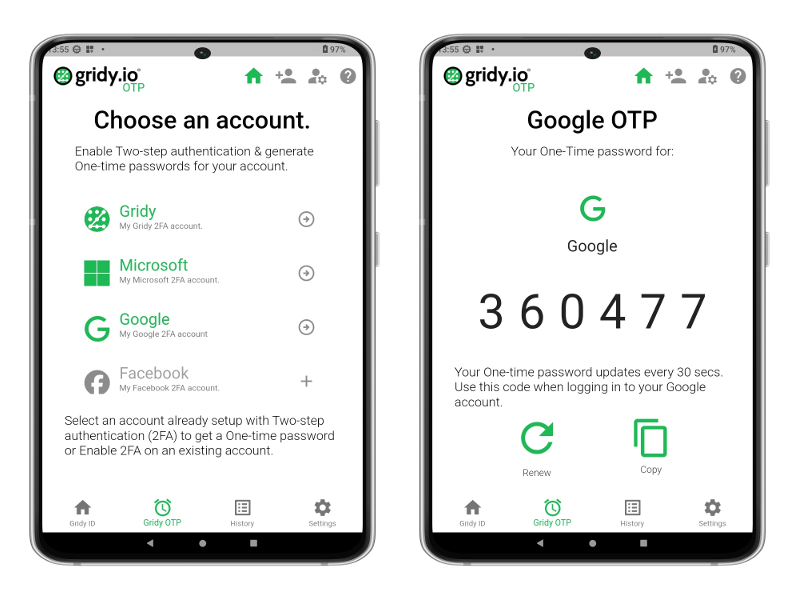
|
1. Choose an account
Gridy Authenticator comes already setup to work with some of your favourite websites.
Get started by adding the account you want to secure with Two-step authentication.
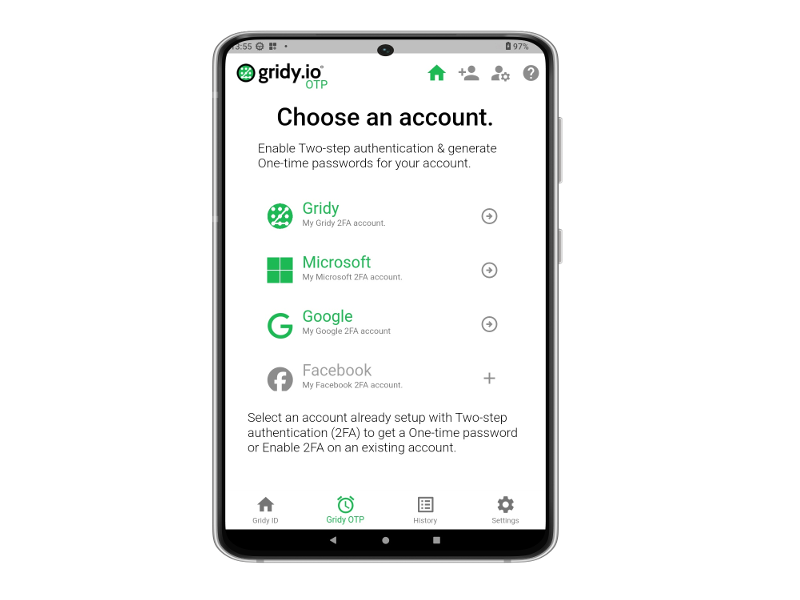
Choose an account |
2. Scan QR Code
Adding Two-step authentication is easy to setup in the Gridy Authenticator app by scanning a QR code provided by your account provider.
We have easy to follow guides & videos for some of your favourite sites to get setup quickly below:
- Microsoft
- Amazon
- Ebay
- Paypal
- Others
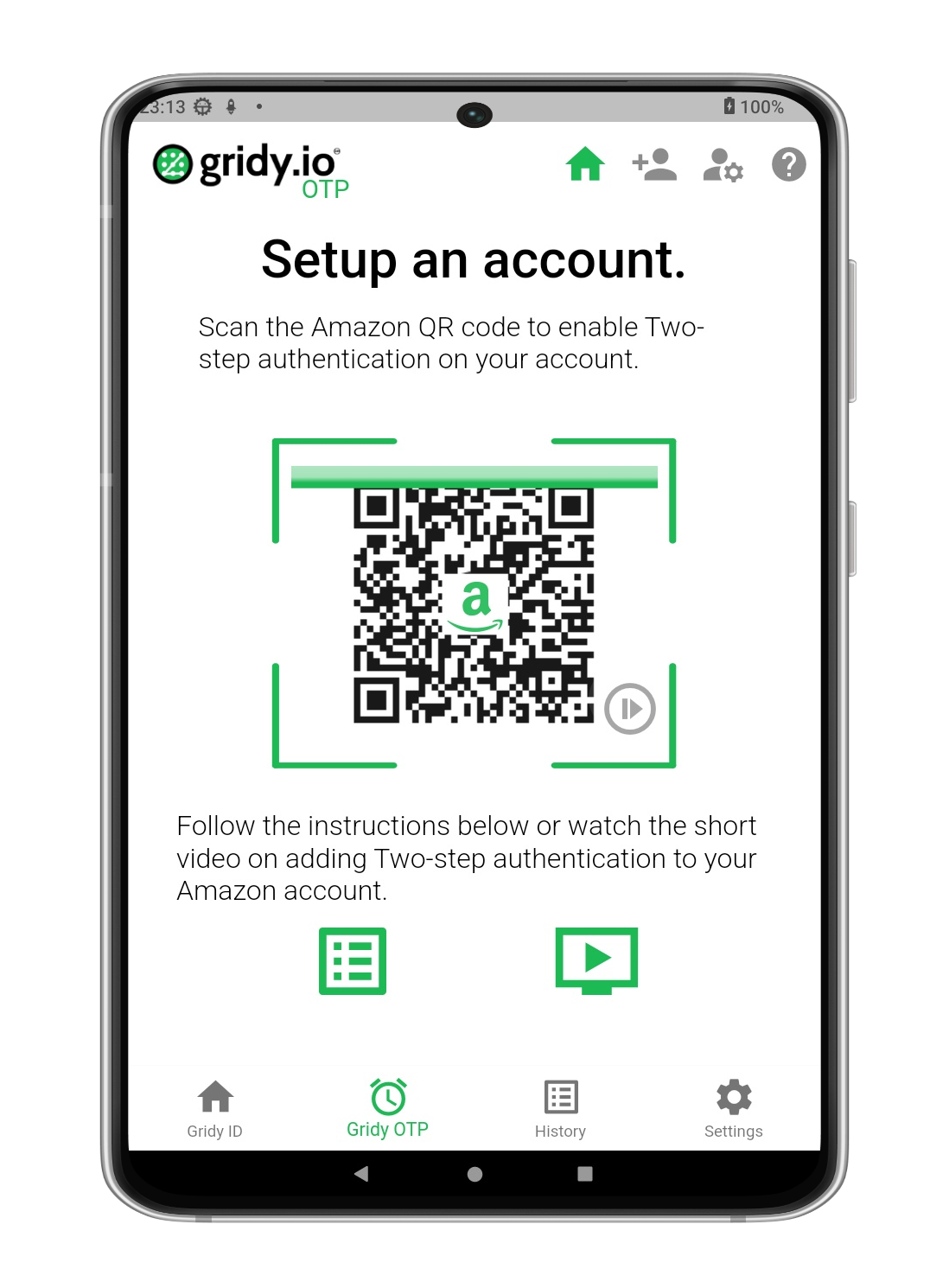
Scan QR Code
|
3. Bingo! You're nearly done!
After the Gridy Authenticaor has scanned the QR code & setup your account, you will need to submit the generated One-Time password to verify everything is working.
4. Done
You've now setup your online account to work with your Gridy Authenticator.